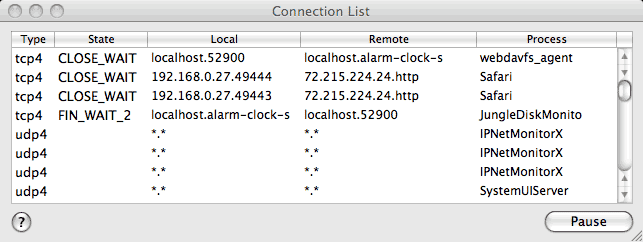
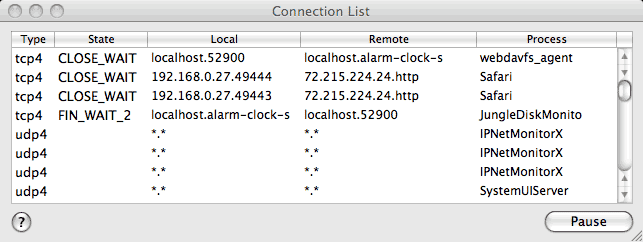
The Connection List window allows you to see information about your current TCP/IP connections and open network sockets including UDP and ICMP listeners. Press "Monitor" to display and update the connection list table every 2 seconds. Press "Pause" to stop updating the table for easy viewing or further analysis. The Connection List shows both IPv4 and IPv6 connections.
In addition to showing connection endpoints, the table includes the corresponding process or command that owns the socket to help you identify network activity on your system. The Process information is updated once every 10 seconds, so may take a few moments to appear when new connections are opened. An asterisk (*) in the table means the local address or port is not specifically determined. For example, a listener that binds to address 0 can receive UDP from any network interface on the system, or more than one IP address.
Press and hold the Option key as you click on "Monitor" to show numeric instead of symbolic addresses.
You can double-click on any connection in the table to start a Ping test to the corresponding remote address.
When you invoke one window from another, the corresponding data is automatically transferred. Select any destination in the table and invoke the "Trace Route" window from the Tool menu (Cmd-R) to begin a Trace Route to the remote address.
You can select rows from the connection list and copy them to the clipboard as tab separated data for pasting into email messages or spreadsheets. If you include the first row of the table in your selection, the table headings will also be copied.