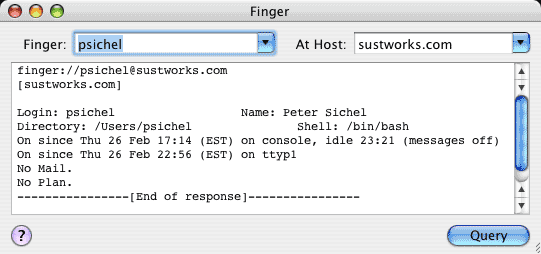
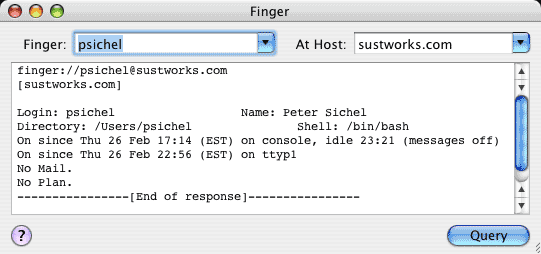
Finger is a simple Internet query and response protocol. The Finger Client (IPNetMonitorX) sends a text string identifying the information it wants to a Host, and then displays the response (if any).
On traditional time-sharing systems like UNIX, sending the account or username in a Finger query will return information about that user and whether they are currently logged in. This is known as "fingering someone".
A simple way to use Finger is to enter the email address (username@host) of the person you want to finger and press return to request information about that user. Sending an empty finger request by specifying the "At Host:" field and leaving the "Finger:" field empty will often return a list of users currently logged in to that host.
Notice the Finger Server identifies the information or action being requested by the text string it receives in the Finger query. Thus Finger can have many creative uses depending on how the Finger Server is setup to respond.
When you invoke one window from another, the corresponding data is automatically transferred.
A popup menu keeps a list of Recent Targets or history. The contents of the target field are added to the list when a test to that target is invoked. If the recent targets menu becomes full (10 entries), the least recently used item will be removed. To add or remove an item, or clear the entire list, use the corresponding selections from the History menu.
IPNetMonitorX recognizes the 'GURL' AppleEvent to handle URLs of the form:
finger:// finger://username finger://username@server
You can open and use multiple Finger windows at the same time.