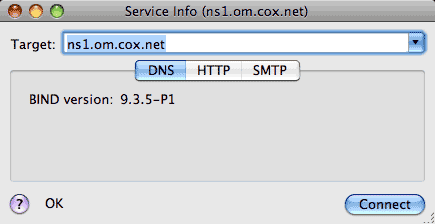
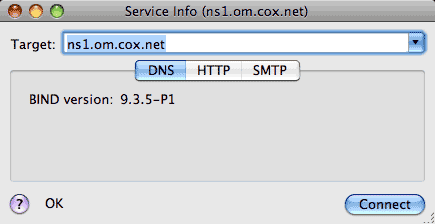
The Service Info tool allows you to access basic information about servers you connect with. The DNS tab can be used to identify the version of BIND (the most common DNS software) being used.
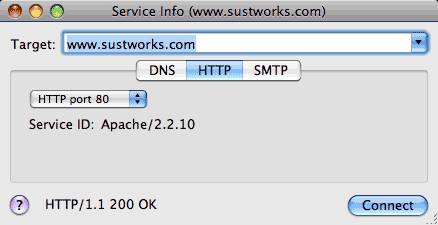
The HTTP tab can be used to identify the web server software and version.

The SMTP tab can be used to verify connection to a mail server, identify the server software, and verify possible Email recipients. Some SMTP servers will validate local Email recipients by displaying "Local recipient ok". Many ISPs restrict your ability to connect to remote SMTP servers as a defense against possible spam.
When you invoke one window from another, the corresponding data is automatically transferred.
A popup menu keeps a list of Recent Targets or history. The contents of the target field are added to the list when a test to that target is invoked. If the recent targets menu becomes full (10 entries), the least recently used item will be removed. To add or remove an item, or clear the entire list, use the corresponding selections from the History menu.
You can open and use multiple Server Info windows at the same time.