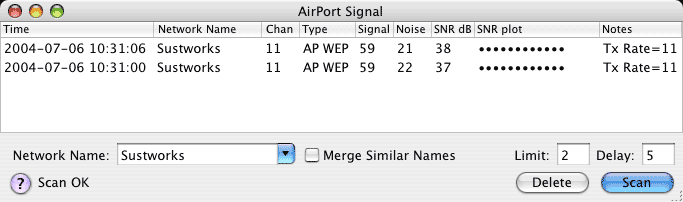
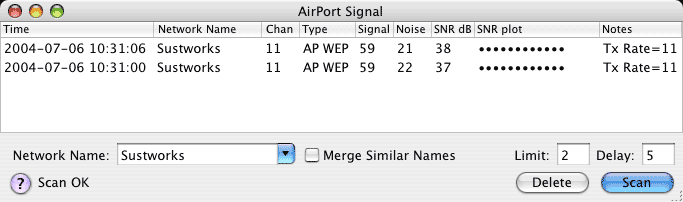
The AirPort Signal tool is designed to help you measure and compare wireless performance to facilitate adjustment. Leave the "Network Name" field empty to scan for open networks in range. Specify a Network Name to scan for stations in a "closed" network or limit the scan to matching stations. Use the "Merge Similar Names" field to list a single entry for each network showing the strongest base station detected. Use the Limit field to specify how many times to scan (0 for unlimited). Use the Delay field to specify the delay in seconds between scans. Use "Delete" to remove selected entries from the table.
During a wireless scan, the AirPort Signal tool creates a table row for each station detected with information about the signals it received.
First, the signals are identified by the time of the scan, the network name (SSID), the channel (1-14), and type of signal. The type allows you to distinguish between normal infrastructure Access Points (AP), computer-to-computer (adhoc) networks, and networks using Wired Equivalent Privacy (WEP) or Wi-Fi Protected Access (WPA).
Next, the signal strength and noise are displayed along with the signal to noise ratio (SNR) in dB (deciBels) for comparing relative performance. "dB" is a logarithmic scale for measuring relative system gain (or loss) and corresponds to the ratings used for directional antennas and other radio components. You can use this to measure antenna performance, or evaluate whether an external antenna with a rated gain will provide the signal coverage desired.
Intuitively, 3 dB corresponds to a just noticeable improvement in signal strength from doubling the power. 10 dB is a significant improvement in signal strength from 10 times the power. If you are considering an external antenna to improve AirPort range, a directional antenna with a gain of 3 dB will provide only a modest increase. Relocating or re-orienting your existing base station antenna may provide similar improvement.
The plot column shows the relative performance (SNR dB) at a glance. Each blip represents 3dB. As additional scans are performed, any previous data scrolls down the table.
Finally the Notes column allows you to annotate individual entries to document the configuration tested. Simply double-click in the corresponding field to enter any notes. The last transmit rate and base station ID (hardware address) will be shown by default if your Mac is currently associated with the corresponding base station.
Experienced radio professionals know the antenna is the most important component for improving the range of two way radio systems. While space craft designers pay careful attention to hi-gain antennas, you don't have to be a rocket scientist to have basic antenna intuition. Here are a few factors to consider:
You can select the results of a test and copy them to the clipboard as tab separated values for pasting into email messages or a spreadsheet. If you include the first row of the table in your selection, the table headings will also be copied.
You can save test results to a file using "Save As..." and reload them again using "Open..." to compare previous results with current readings. When you open previous results, they are appended to the bottom of the table. Test results are saved in ".plist" format with additional scan information including the base station MAC address.
A popup menu keeps a list of Recent Targets or history. The contents of the target field are added to the list when a test to that target is invoked. If the recent targets menu becomes full (10 entries), the least recently used item will be removed. To add or remove an item, or clear the entire list, use the corresponding selections from the History menu.
The AirPort Signal tool is free. It doesn't stop working when the rest of the trial expires.
MacStumbler and iStumbler are designed to help you locate wireless hot spots. The AirPort Signal tool is designed to help you measure and compare wireless performance. Key features:
At the time this is being written, AirPort Extreme cards always report a noise value of zero when scanning for available stations. This is due to a bug in the AirPort Extreme driver (AirPort 3.3 software). When the noise value is reported as "0", the Signal to Noise Ratio is just the reported signal strength. If you have AirPort software version 3.4 or later, the tool can read and display the noise value for the base station you are currently connected to (if any).
The "signal" is a quality figure roughly proportional to the SNR. The "noise" or "silence" value is based on the energy observed before the frame, while the "signal" is based on the average power of the received frame. The values are approximate because they are not calibrated for the nonlinearities of the individual receiver circuitry. A rough approximation is that the signal - 100 is close to the level in dBm.