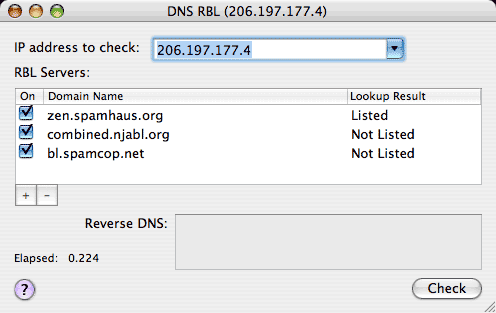
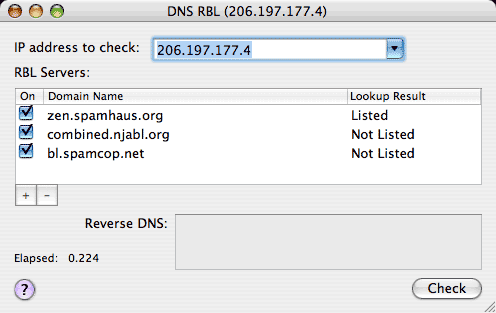
The DNS RBL tool allows you to check whether an IP address is listed in one of the growing number of DNS Realtime Black Lists. An effective tool in the fight against Spam and other forms of Internet abuse has been to keep a list of known spammers (by their IP address) and use these lists in deciding whether to accept Email from a given source. These so called "Black Lists" simply offer an opinion on whether the server in question has been observed to have a spam problem. They do not reject any traffic on their own.
By using the Internet's Domain Name Service (DNS), a listing organization is able to offer an opinion on a given address to any host that requests a corresponding domain name lookup. The DNS RBL tool performs these lookups against a list of RBL servers you specify. Three of the most popular servers are listed by default (as shown above) when no previous servers have been specified.
The DNS RBL tool reverses the segments of the IP address (per convention), appends the corresponding server name, and then performs a DNS name-to-address lookup (i.e. lookup "4.177.197.206.zen.spamhaus.org"). If a record is found for this domain name, the tool reports the address is listed by the corresponding RBL.
The DNS RBL tool issues DNS requests for all the selected lists immediately and then waits for any responses to arrive. When the last response arrives (or times out), the test is considered complete and the elapsed time is shown.
Since IP addresses can be re-used, or a server temporarily compromised, it is important to update these lists regularly. Each RBL maintainer has a procedure for adding and removing previosly listed addresses. The DNS RBL tool can be useful in checking whether your own mail (SMTP) server has been listed, or whether mail from a given source has a known spam problem.
If a domain name is entered in the "IP address to check" field, the tool will lookup the corresponding IP address first, and then test it against the selected RBL lists.
The "Reverse DNS" field shows the corresponding name(s) for the requested IP address if any.
When you invoke one window from another, the corresponding data is automatically transferred.
A popup menu keeps a list of Recent Targets or history. The contents of the target field are added to the list when a test to that target is invoked. If the recent targets menu becomes full (10 entries), the least recently used item will be removed. To add or remove an item, or clear the entire list, use the corresponding selections from the History menu.
You can select the results of a DNS RBL check and copy them to the clipboard as plain text (for pasting into email messages). If you include the first row of the table in your selection, the table headings will also be copied.
IPNetMonitorX recognizes the 'GURL' AppleEvent to handle URLs of the form:
dnsrbl:ip_address
dnsrbl://ip_address
dnsrbl://domain_name
You can open and use multiple DNS RBL windows at the same time. Any changes you make to the list of RBL servers will be saved for each window instance when the window is closed, and restored when the corresponding window is opened.