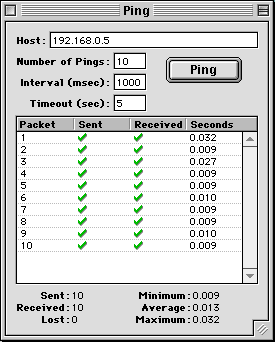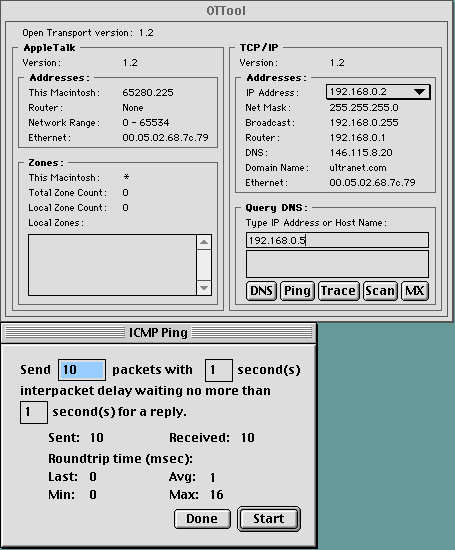|
|
|
|
1. Accurate Round Trip TimeConsider using a ping tool to measure the performance of a network link. Perhaps you wish to measure the RTT (round trip time) to calculate the bandwidth-delay product and set the appropriate receive window size. IPNetMonitor uses the OTGetTimeStamp function to capture times accurate to less than a millisecond. Time stamps are taken just before calling Open Transport to send a packet, and again from the notifier function called at interrupt time by Open Transport when data is received. Since the receive time stamp is captured during interrupt processing, it is largely unaffected by other applications. Some of the other tools measure elapsed time during their next pass through the applications main event loop, or poll periodically to see if a response has arrived. Neither technique is very accurate since WaitNextEvent introduces an arbitrary delay depending on other application processing. Consider the following RTT measurements taken with these ping tools for a simple Ethernet LAN.
IPNetMonitor. Notice the first ping takes longer because IP needs to use ARP before it can send the first packet.
AGNetTools. Even though there are no other applications doing anything, response time varies from .009 to .027 seconds. If another ICMP tool is running (like AGNetTools Trace Route), Ping misses some responses and the times can vary more widely.
Mac TCP Watcher doesn't claim to report times accurate to less than 10ms. Even so, the times are wildly inconsistent.
OTTool does not provide much information in this case. The first ping reports 16ms (appears to be correct). The rest report 0ms.
WhatRoute. Results are accurate but a little harder to see. |