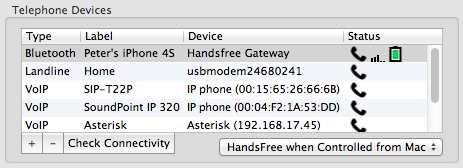
To add a device, Press + below the Telephone Devices table, select the kind of device you want to add, and then press Attach Device.
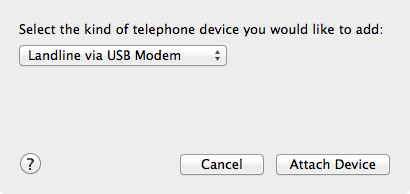
The following device types are available:
- Bluetooth Cell Phone
- Landline via USB Modem
- Softphone
- VoIP via Linksys/Sipura TA
- VoiP via Cisco TA
- VoIP via OBi TA
- Asterisk
- Generic Dial URL
- Whozz Calling EL
For IP Phones that support event notification, configure the phone first, then press and hold the Command key on your Mac keyboard while you pickup the handset on the phone (Polycom, Yealink, Aastra, Snom). By configuring the phone to notify your computer, Phone Amego can determine the correct IP address and other information it needs from your phone without having to ask you.
Once a telephone device appears in the table, you can double-click on the corresponding entry to access more information on that device or select to dial using a compatible service or Generic Dial URL (Vonage, CallCentric, Push Dialer).
