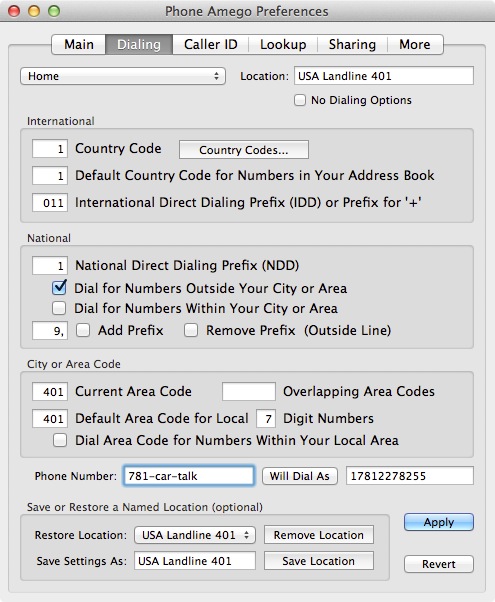
You can specify how you want Phone Amego to dial telephone numbers for 7-digit or international dialing based on which telephone device is selected. For the purpose of dialing, there are four kinds of telephone devices: cell phones, landlines, IP phones, and Google Voice.
To test your dialing options, enter a phone number and press Will Dial As to see how this phone number will be converted to a dial string.
For each telephone device, you can select a previously saved dialing location. If no dialing locations have been saved or none is selected, a default configuration is shown. To keep this default location, press Save Location. To save a new dialing location, modify the configuration as desired, specify a name next to the Save Location button, and then press Save Location. The newly saved location will appear in the location menu.
If you save numbers in your Address Book in international format (+ countryCode areaCode localNumber), Phone Amego can be configured to dial them correctly from wherever you are. To learn more, see Formatting International Phone Numbers in Apple's Address Book.
If Phone Amego is used with a cell phone or program that does not require any phone number processing, you can turn off dialing options by checking No Dialing Options.
