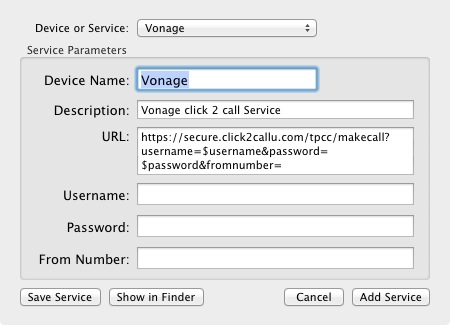
Phone Amego has some common URLs built-in and allows you to define your own Custom URLs as desired. Generic Dial URLs are ".plist" files stored at ~/Library/Application Support/Phone Amego/Generic Dial URLs/ where they can be modified and shared with others. The variables currently recognized are:
- $Username
- $Password
- $fromNumber
- $toNumber
- POST (use method HTTP POST)
Depending on the service you are connecting with, Phone Amego may prompt you to enter a password as needed or remember a password that was previously entered. When testing a URL, press and hold Control to have Phone Amego display the WebKit window it uses to handle the request. This makes it possible to confirm whether a URL was accepted or reported some problem.
At the time of this writing, I have included examples for CallCentric, Cisco Webdialer, Push Dialer for iPhone, RingCentral (RingOut), and Yealink IP phones. If you create a URL for another popular service, I'd love to include it with Phone Amego.
Once you have created a Generic Dial URL, you can select to "Dial Using" this service for other phones in the Telephone Devices table by double-clicking on a row in the table, and then selecting the corresponding service you would to dial with when that phone is selected. This allows you to dial for VoIP adaptors or other devices that don't support dialing from Phone Amego directly.
