Skype
Microsoft which now owns Skype has removed the desktop API so this is no longer supported on current version os Skype.
Phone Amego (1.4c5 or later) includes support for Skype. You can get on-screen Caller ID, call logging, dial calls, send touch-tones, answer, end call, and send SMS. To add Skype as a telephone device, press "+" below the telephone devices table, navigate to "Softphone -> Skype", and press "Attach Device".
Skype can be used to call conventional phone numbers (PSTN), or other Skype users. To call another Skype user, prefix their Skype username with "skype:" anywhere you would normally enter a phone number in Phone Amego. If you try to dial a Skype user and Skype is not running, Phone Amego will launch it for you. You can attach a 2nd instance of Skype to work with more than one Skype account (i.e. home and work).
If you have trouble getting Skype to respond, navigate to "Skype -> Manage API Clients..." to make sure Phone Amego is allowed to use Skype.
CounterPath X-Lite 4 and Bria
Phone Amego can be used to dial CounterPath softphones as described below.
To add one of these softphones, Press + below the Telephone Devices table, select the kind of device you want to add, and then press Attach Device. One of these softphones must be installed on your computer, but need not be running.
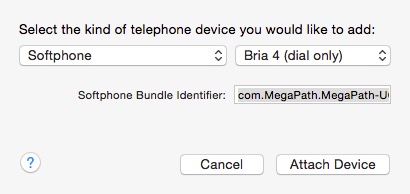
Only dialing is supported at this time due to a bug in reading call status from the current version of these softphones. I have reported the problem to CounterPath and understand they will investigate the issue. If you would like to help, please add your comments here.
Many other VoIP softphones are re-packaged versions of CounterPath Bria 4. The Softphone Bundle Identifier field allows you to specify one of these applications, or recognize new versions of Bria or X-Lite that use a different Bundle Identifier. A Mac OS X “bundle” is a folder that appears as a single item in the Finder (like a Mac application). The Bundle Identifier uniquely identifies each application to the system and is contained in the “info.plist” file inside the bundle. You can find the Bundle Identifier by right-clicking on an application and selecting “Show Package Contents” to drill down into the bundle.
Feedback to Mac Softphone Makers
We understand you want to make the best softphone in the world, great! Your softphone will seem crippled to Mac users if it doesn't integrate with Apple's Address Book, iCal, AppleScript, and other CRM software. Phone Amego can do this for you, but you need to provide a few basic things:
(1) A way to dial a call via AppleScript or by processing a URL sent to an internal HTTP server.
(2) A way to send touch tones during a call.
(3) A way to read call status and ideally be notified when the call status changes.
(4) A way to Answer or End Call.
(5) A mic mute feature would be nice.
By letting a computer automate the things a human can do, Phone Amego can do the rest. Comments or questions are welcome. Thank you.
