Phone Amego determines which commands to use with each phone by asking the phone for identifying information, and then selecting a corresponding command dictionary. These dictionaries are stored in a "Devices" folder within the application bundle, but can also be read from
~/Library/Application Support/Phone Amego/Devices/
To customize the AT commands Phone Amego uses with your phone, you can copy one of the included command dictionaries from the "Devices" folder inside the application bundle, to the folder above, and then modify it using Apple's Property List editor.
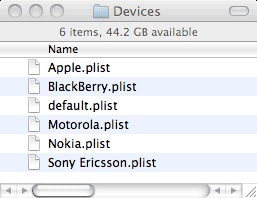
Phone Amego extracts the name of the command file to look for from the response to the Get Manufacturer Information request (AT+GMI, or ATI3 for USB modems). For example:
<-- AT+GMI<cr>
--> <cr><lf>+GMI: "Apple Inc."<cr><lf><cr><lf>OK<cr><lf>
<-- AT+GMI<cr>
--> <cr><lf>Nokia<cr><lf><cr><lf>OK<cr><lf>
<-- AT+GMI<cr>
--> <cr><lf>Sony Ericsson<cr><lf>
If no file with a matching name is found, Phone Amego will use the "default" command file.
