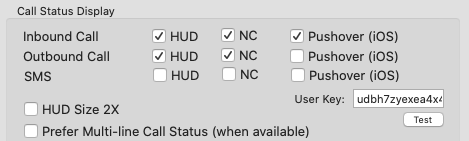
To use Pushover, you will need to complete these steps:
(1) Sign up for a free Pushover account at https://www.pushover.net .
After creating an account you will be assigned a "User Key" to identify
your push notifications.
(2) Get the Pushover client from the App Store (iOS, Android, or desktop).
You can try the Pushover client free for 7-days.
After the 7-day trial period, there is a one time $5 registration fee to use
the corresponding client on as many devices as you would like.
(3) From the Pushover app on your mobile device, login to your Pushover account.
(4) Enter your Pushover User Key under the Caller ID tab in Phone Amego as shown above.
Once you have configured Pushover as described above, click on the Test button below the User Key field. You should see a push notification on your mobile device within 2-3 seconds.
Pushover notifications may include the caller's phone number as a URL link you can tap to return the call.
Why did Phone Amego remove support for Growl?
On the Mac, Growl has been largely replaced by Notification Center.
Few new users will be aware of or want to install the Growl app on their Mac.
The Growl app for Mac hasn't been updated in over 6 years.
Update: Growl is now officially retired.
The Prowl App for iOS is similar to the Pushover App.
Internally Pushover uses a simple web API instead of the Growl Framework.
The Pushover.net service offers integration with other contemporary web services.
Trade-offs
Growl required a developer to declare each type of notification that could be generated, and provided a user interface allowing users to control how each type of notification would be handled including options for what to do when the computer was sleeping.
The Growl App on one Mac could display Growl notifications from other Macs on your network.
I'd welcome comments on how you find Pushover versus Growl / Prowl and any interesting use cases.
