
User Guide
Contents
Building Your Own Low Cost Ethernet
Like many people, I have more than one generation of Macintosh
computers at home that are networked together to share files and
a LaserWriter. When I decided to upgrade my Local Area Network from
LocalTalk to Ethernet, I had a lot of practical questions that didn't
seem to be answered in any one place.
I created this page to describe the practical details of building
your own low cost Ethernet.
Contents:
Is It Really Worth Upgrading?
I think so. Ethernet offers about 5-10 times the performance of
LocalTalk. Ethernet interface hardware is also better designed to
off-load your CPU. It is much easier to continue working while sharing
files or printing via Ethernet.
Top
Why 10Base-T
Ethernet can use several different types of physical wiring or
"media" to satisfy different design requirements. By today
however, 10Base-T Unshielded Twisted-Pair (UTP) Wiring is by far
the best choice for most installations.
Some key advantages of 10Base-T Wiring:
- 10Base-T interfaces are already included on many desktop Macs
- Can add or remove devices without disrupting the network
- Easiest to test and track down any cabling problems
- Can be upgraded to full-duplex and 100 Megabits per second
With 10Base-T, each segment of network cable connects exactly two
devices. To connect more than two devices, you must use a "Hub"
or multi-port repeater.
Top
Can I Get By Without A Hub If I Only Want
To Connect Two Devices?
Perhaps. While this can be made to work in many cases, it is not
officially supported or recommended. Normally each 10Base-T cable
segment runs between an end node such as a host or printer and a
hub. Hub ports are designed to be connected to end nodes using a
straight-through cable. To connect two end nodes directly, or two
hub ports, it is necessary to use a crossover
cable so that each transmitter is connected to the corresponding
receiver at the other end of the cable as shown below.

I normally carry a 10Base-T crossover cable with my Powerbook in
case I want to setup an instant two node network with another host.
Before you assume this is all you need however, it is important
to realize that many 10Base-T end nodes assume they are connected
to a hub.
Upon Startup, Macs with built-in Ethernet normally check to see
if they have a valid Ethernet connection before starting AppleTalk
on the Ethernet port. If your Mac is connected to a hub this works
as expected. If your Mac is connected through a crossover cable
to another Mac that is not powered on, your system may complain
there is a problem with your Ethernet connection and automatically
switch to using LocalTalk. Even if the remote machine is turned
on, you may still encounter problems getting your Mac to recognize
it has a valid Ethernet connection. [I've been told Macs with built-in
Ethernet look for a valid carrier on the receive line. Some Network
Interface Cards provide this, others don't.]
A small 10Base-T hub is no longer expensive and gives your network
room to grow.
Notes:
- Some hubs provide an optional "uplink" port that is
pre-wired or can be switched to connect directly to another hub,
called an MDI-X (Media Direct Interface-Crossover) port.
- If you do use a crossover cable, be sure to label it carefully
so you don't confuse it with other 10Base-T cables.
Top
How Do I Choose A Good Low Cost Hub?
I like the TRENDnet
TE-900 series because:
- An 8-port hub costs about $70.
- The hub provides two diagnostic LEDs for each port to show the
Link state (up or down), Rx data (blinking), and Partition (when
a port has been isolated due to excessive collisions or other
interface problem).
- The designers didn't confuse the front panel with the rear panel.
The front panel is clearly labeled and contains all the diagnostic
LEDs. The rear panel contains all the network and power connections.
- The hub is small, lightweight, and can be wall mounted or stacked
with other equipment (and the color even matches).
10Base-T hubs are generally very reliable and guaranteed for years.
Choose a hub that complies with IEEE 802.3 specifications for use
on 10Base-T UTP cabling based on price and any features you find
attractive. Some hubs include a ThinWire 10Base-2 uplink port that
can be useful if you encounter older 10Base-2 equipment, or as a
"backbone" port for connecting more than four hubs.
You may see so called "managed hubs" advertised for considerably
more money. Managed hubs allow a network administrator to view the
hub's operating status from a remote management console. For small
networks, it's easier to "manage" a hub by simply looking
at the status LEDs on the front panel. Managed hubs are intended
for larger networks with lots of equipment to keep track of.
Top
What Do I Need to Know to Install My Own
Wiring?
If all the stations you want to network are in a single room, you
can simply run 10Base-T patch cables between each station and your
network hub. If your network spans several rooms or floors, you
will probably want to install wall jacks (similar to but not the
same as common telephone wiring). Each cable segment between an
end node and hub must not exceed 100 meters. You can daisychain
or "cascade" up to four hubs using 10Base-T.
10Base-T uses 8-pin RJ-45 modular style connectors available from
many electronic supply stores and catalogs.
Eight-conductor data cable contains 4 pairs of wires. Each pair
consists of a solid (or predominantly) colored wire and a white
wire with a stripe of the same color. The pairs are twisted together.
To maintain reliability, you must connect each pair to the appropriate
pins and not untwist them any more than necessary.
Data cables normally use AWG #22-26 wire with #24 the most common.
Solid conductor is preferred for longer runs and in-the-wall wiring,
while more flexible stranded conductor cables are generally used
for patch cords. If you decide to buy a crimping tool (about $40
for a decent one) and make your own cables, notice there are different
RJ-45 plugs for solid versus stranded conductor cable. The more
common modular plugs are designed for stranded patch cable. Look
for specially labelled solid conductor plugs if that is what you
need.
PVC insulation is fine for patch cords, but for in-the-wall wiring,
you should use cable with a "Plenum" or Teflon jacket
to meet fire safety codes.
Two grades of data cables and jacks are commonly available referred
to as Catagory 3 (CAT-3) and Catagory 5 (CAT-5). The difference
is that CAT-5 requires more twists per inch and can support 100
Megabit per second Ethernet. CAT-3 is usually a little less expensive
and fine for 10 Mbps Ethernet. I always install CAT-5 for in-the-wall
wiring since it is difficult to change later, but don't worry too
much about patch cords.
The illustrations below give the correct wiring.
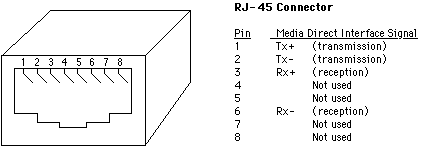
The pairs designated for 10Base-T Ethernet are Orange and Green.
The other two pairs, Brown and Blue, can be used for a second Ethernet
line or for phone connections. Note that the Blue pair is on the
center pins and conveniently corresponds to the Red and Green pair
in a normal phone line.
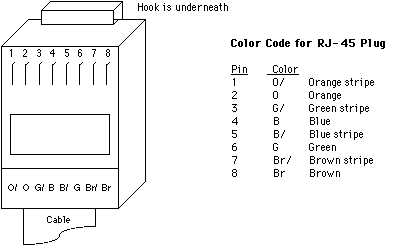
There are actually several different Color Code conventions for
wiring RJ-45 plugs and jacks, so don't assume the wiring just by
looking at the colors. As long as you follow a single convention
that assigns wire pairs to the corresponding signals, you shouldn't
have any trouble.
Top
Do I Need A Transceiver?
Macs with built-in Ethernet may have one of two different interface
connectors:
- An RJ-45 10Base-T port
- An AAUI (Apple Attachment Unit Interface) port
Some Macs include both. If your Mac already has a 10Base-T port
(most PCI PowerMacs with built-in Ethernet), you don't need a separate
transceiver. If your Mac only provides an AAUI port (NewBus PowerMacs
and all 68K Macs with built-in Ethernet), you will need an AAUI
to 10Base-T transceiver ($30-$40). The purpose of the AAUI port
is that it allows you to select a transceiver for the type of Ethernet
media you want to use (10Base-T, ThinWire, or ThickWire).
If your Mac doesn't include built-in Ethernet, you will need to
get a Network Interface Card with the correct interface (10Base-T)
for the media you want to use.
Top
Now That I Have My Macs on Ethernet,
How Do I Connect My LaserWriter?
You can choose one of your Macs to run Apple's "LaserWriter
Bridge" software (free) to make any LaserWriters attached to
that machine via LocalTalk appear on your AppleTalk Ethernet. The
machine acting as the LaserWriter Bridge must be turned on for your
other computers to print.
If you don't have an Apple LaserWriter or compatible printer, you
can buy a software LocalTalk Bridge (around $50), or buy a dedicated
hardware LocalTalk to Ethernet Bridge (around $250).
Top
It's A Wrap
We hope you found this useful and welcome any comments.
Related Links
Macs + a Printer
Crossover
Cables
Top
|

 Privacy
Policy
Privacy
Policy  Contact
Us
Contact
Us
 Privacy
Policy
Privacy
Policy  Contact
Us
Contact
Us