
User Guide
Contents
Using LocalTalk (MacIP over AppleTalk)
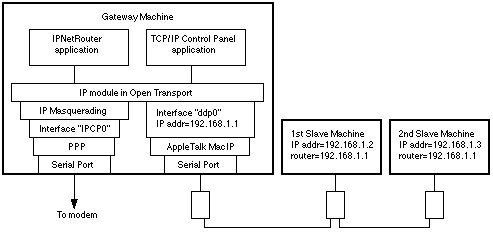
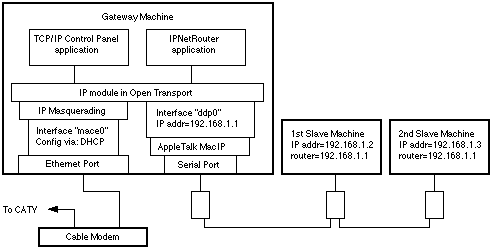
These directions assume that you will connect to your Internet
Service Provider using OT/PPP or Ethernet and want to share this
Internet connection with one or more machines via LocalTalk using
MacIP (TCP/IP encapsulated in AppleTalk).
First, since IPNetRouter does not provide a full MacIP Gateway,
you must set each MacIP interface to "Configure: Using MacIP
Manually" (do not select "Configure: Using MacIP Server")
in the TCP/IP control panel.

Second, since we are encapsulating TCP/IP in AppleTalk to access
machines on a LocalTalk network, you must set AppleTalk to connect
to your LocalTalk network. If your LocalTalk network is connected
to the printer port of the gateway machine for example, you would
set the AppleTalk control panel to "Connect via: Printer Port".
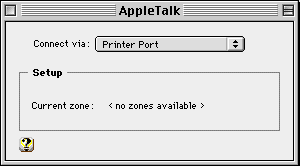
At this point, there are two cases to consider:
- You need to configure a MacIP interface using the TCP/IP control
panel.
- You need to configure a MacIP interface using IPNetRouter.
The first case would arise if you are connecting to the Internet
using PPP and do not want to have PPP as the primary interface selected
in the TCP/IP control panel. This is important to prevent PPP from
making TCP/IP unavailable when the PPP connection closes. In this
case, you would select "Connect via: AppleTalk (MacIP)"
in the TCP/IP control panel and configure this interface as described
below. Refer to the instructions for "Connecting
to the Internet using OT/PPP and Ethernet" for details
on how to setup an OT/PPP interface using IPNetRouter.
The second case would arise if you are connecting to the Internet
via Ethernet using a cable modem and your Ethernet interface needs
to get its IP Address using DHCP. In this case, you must use the
TCP/IP control panel to configure your Ethernet interface so you
can specify "Configure: Using DHCP Server". Since the
TCP/IP control panel is being used to configure Ethernet, you will
need to configure your MacIP interface using IPNetRouter.
In either case, your LocalTalk network segment needs to have its
own range of IP addresses with a unique network number. To follow
the addressing scheme of our other examples, we can use IP addresses
of the form 192.168.1.x where "x" is a number from 1-254,
and use 255.255.255.0 as our network mask. We could assign the MacIP
interface on the gateway machine running IPNetRouter 192.168.1.1
for example. Any other machines on our LocalTalk network would be
assigned similar addresses ending in .2, .3, .4, etc. so that each
machine had a unique IP address. Since the LocalTalk IP interface
on our gateway machine is assigned 192.168.1.1, any other machines
on our LocalTalk network would use this as their IP router address.
To configure our LocalTalk interface using the TCP/IP control panel,
we could enter the corresponding information as follows.

Notice the router address specified in the TCP/IP control panel
normally needs to be an IP address on this network, but since we
are actually connecting to the Internet via another IP interface
(PPP), this router address would just need to be replaced with a
"Default-Gateway" (router address) for our PPP interface.
Therefore we can just leave the "Router address" empty
for now.
To configure our LocalTalk interface using IPNetRouter, we can
select "AppleTalk MacIP" in the PortName popup menu, select
a unique interface name (ddp0), and enter the desired IP address
and subnet mask directly.
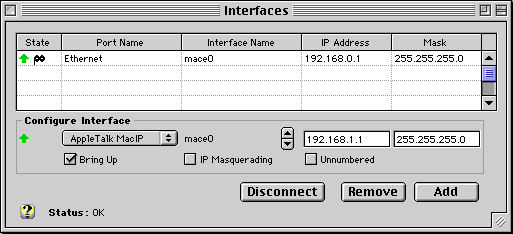
Then press "Add" to bring up this interface.
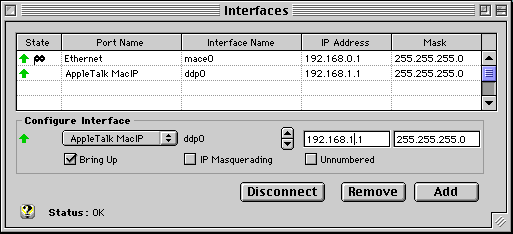
If you are connecting to the Internet using PPP or a second Ethernet
interface, it is possible to have both a local Ethernet network
and a LocalTalk network. In this case each IP interface on our gateway
machine running IPNetRouter has a unique IP address. Following the
previous examples, the Ethernet interface is at 192.168.0.1, and
the LocalTalk interface is at 192.168.1.1 . Other machines on our
Ethernet network will use 192.168.0.1 as their router address, while
machines on our LocalTalk network will use 192.168.1.1 as their
router address. The correct router address depends on which network
a machine is connected to.

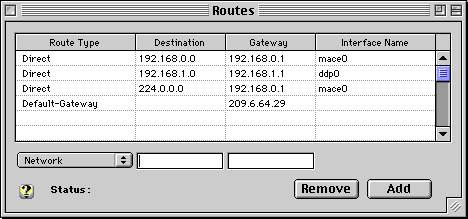
In the Routes window above, we have removed the router address
(Default-Gateway) that was defined in the TCP/IP control panel (if
any), leaving only one Default-Gateway for the PPP interface. This
"pseudo gateway" was created automatically by IPNetRouter
when the PPP interface was added (since the IP address and mask
fields were empty). The pseudo-gateway address is adjacent to the
PPP address in the Interfaces window.
Finally, each machine on your LAN (Local Area Network) needs to
have a valid Name Server address. This can be the same for all your
machines and simply point to one or more Name Servers provided by
your ISP.
Additional Notes on MacIP
MacIP over localtalk is not supported in MacOS 9. This is covered
in Apple's technote
#31211.
Some older Macintosh computers may require MacTCP instead of Open
Transport to be used as MacIP clients. Apple no longer appears to
offer the MacTCP software for download as of September, 2000. It
was included in version 1.1.x of the OT installer and many pre-MacOS
8 Nubus Mac installation CDs.
Top
|

 Privacy
Policy
Privacy
Policy  Contact
Us
Contact
Us
 Privacy
Policy
Privacy
Policy  Contact
Us
Contact
Us